VM and Labs
LabEx provides a linux virtual environment for you to complete the labs. When you start a lab, it will automatically create a VM for you.What is VM?
VM stands for Linux Virtual Machine. It allows you to experience hands-on operations, get creative, and try the code out.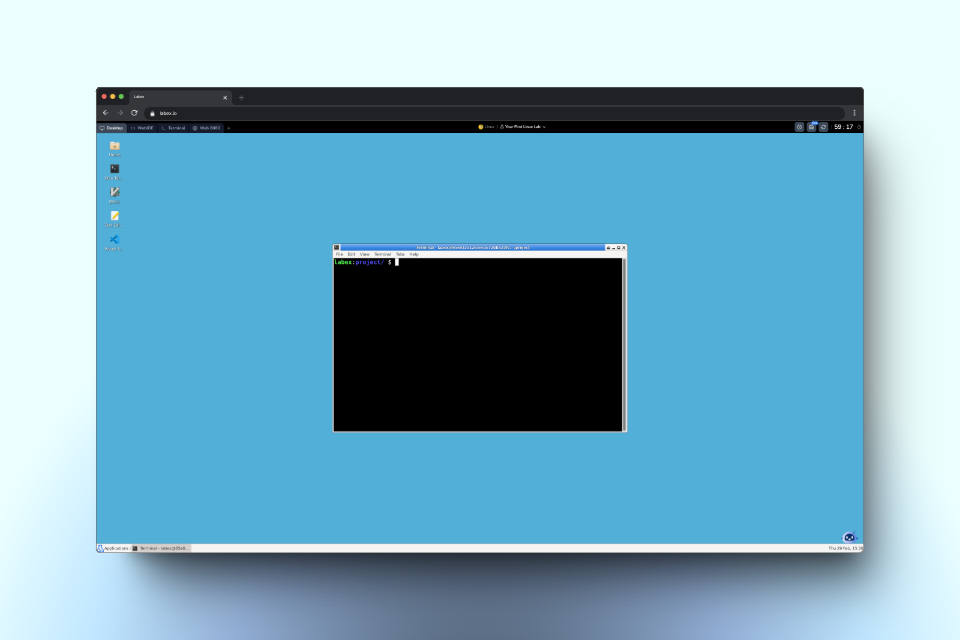
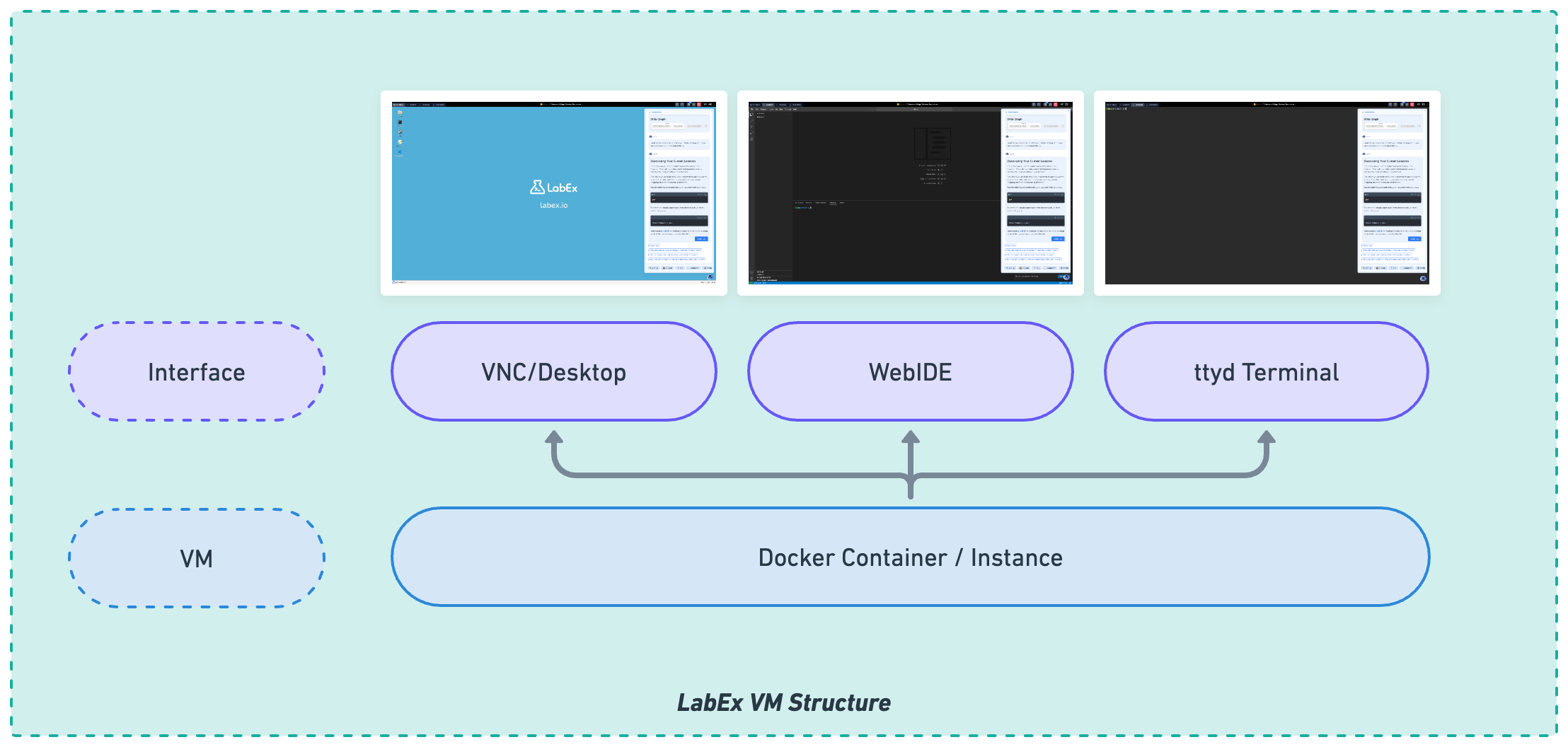
- Desktop: A Linux GUI Desktop. You can use it to run GUI applications.
- WebIDE: A VSCode-like web-based IDE. You can use it to write code.
- Terminal: A command-line interface. You can use it to run commands and write code.
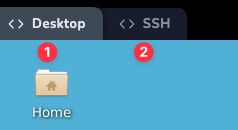
Restart VM
You can restart the VM by clicking theRestart button on the top right corner. It will restart the VM and reset the environment.
There are some cases where you need to restart the VM, such as:
- The VM is not responding.
- You want to reset the environment.
Basic information about VM
LabEx VMs current use theUbuntu 22.04 operating system.
The default user is labex, who has sudo privileges. No password is set for the root and labex user.
You can use the sudo command to run commands as the root user.