Questions About Specific Content
If you have questions or want to report errors in specific paragraphs of content:- Select the relevant text in the content.
- Click the Report Issue button.
- Provide detailed explanation of your question or the issue you’ve found.
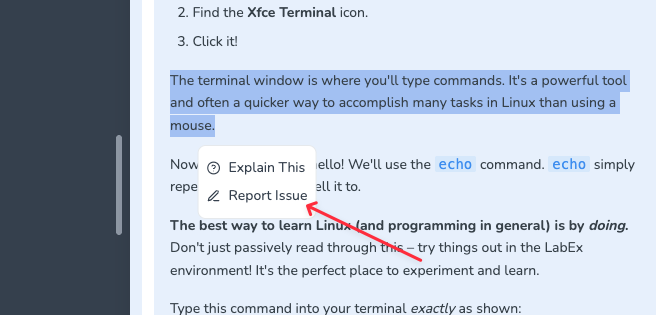
Questions About Specific Lab Step
If you have questions about specific step of a lab:- Use the Feedback button in the Labby dialog box.
- Click the button and select the sad face emoji.
- Choose the appropriate question type and provide detailed information.
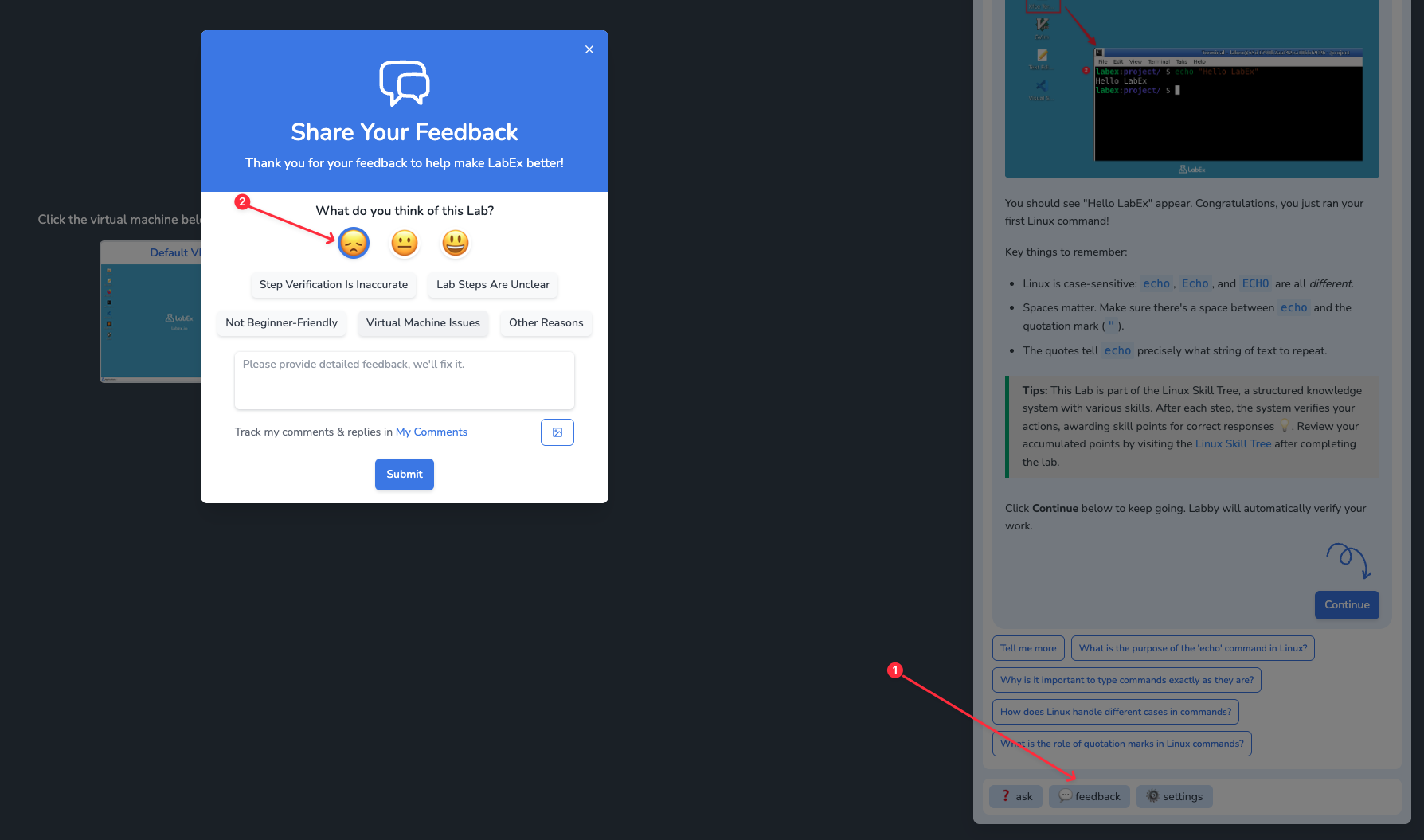
Questions About Entire Lab Content
If you have questions about an entire lab:- At the end of the lab, use the comment collection box.
- Select the sad face emoji.
- Choose the appropriate question type and provide detailed information.
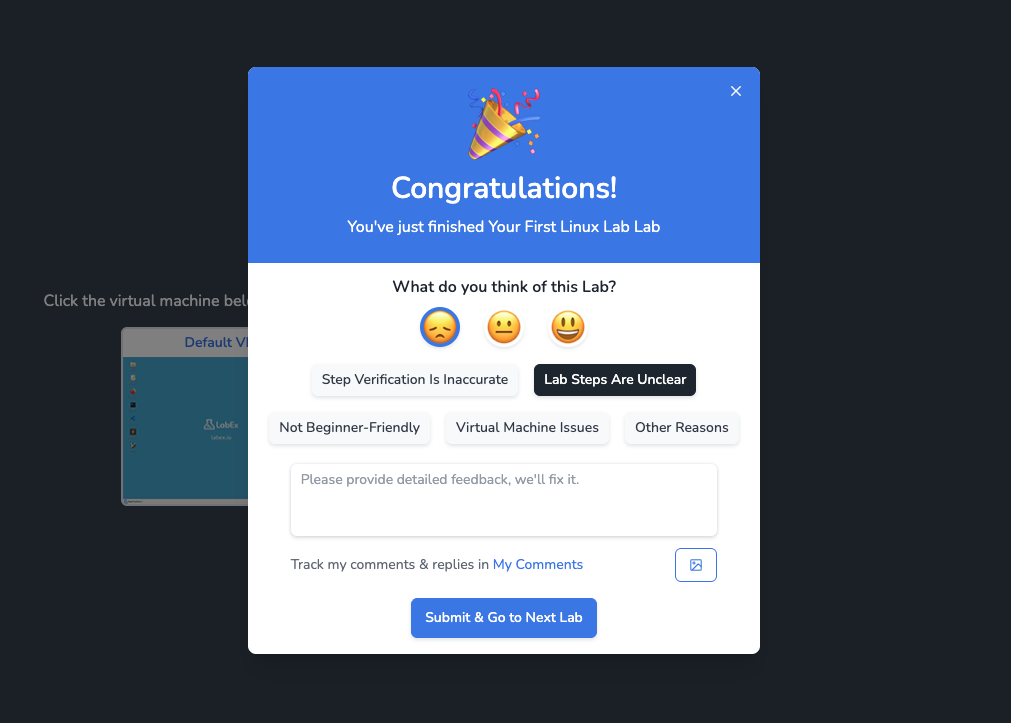
Questions About Labby AI Validation
If you believe there is an issue with Labby AI’s validation, you can click Report Issue to provide feedback after validation fails.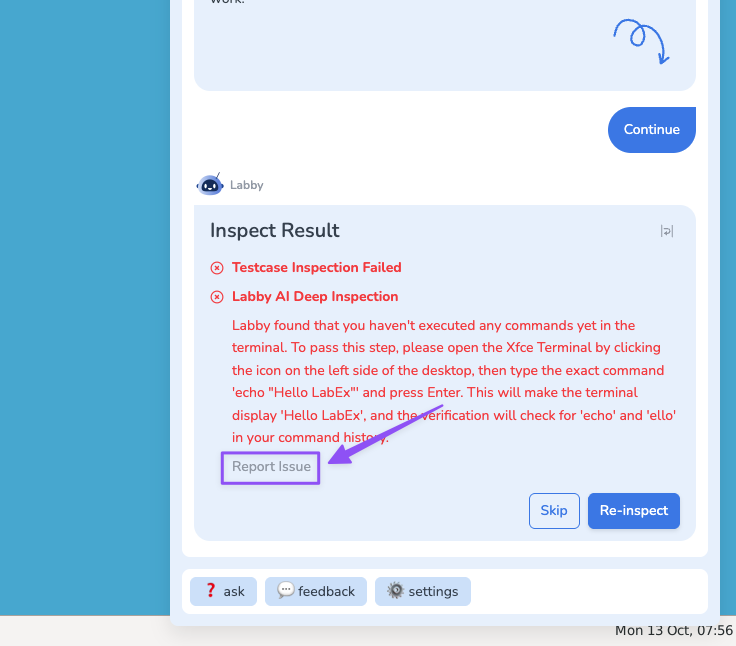
Best Practices
- Adding screenshots is the most recommended approach as it helps us visually understand your issue.
- If screenshots are not necessary, provide detailed descriptions to help us understand your intent.
When We Respond
- We do not respond to any content-related questions submitted via email or discord, unless we specifically request you to send details through email.
- If your question is described in detail or is a correction to our lab content, you are likely to receive a response. Replies will be sent via system email, and you can also find the corresponding question post through the link in the email to follow up.